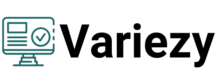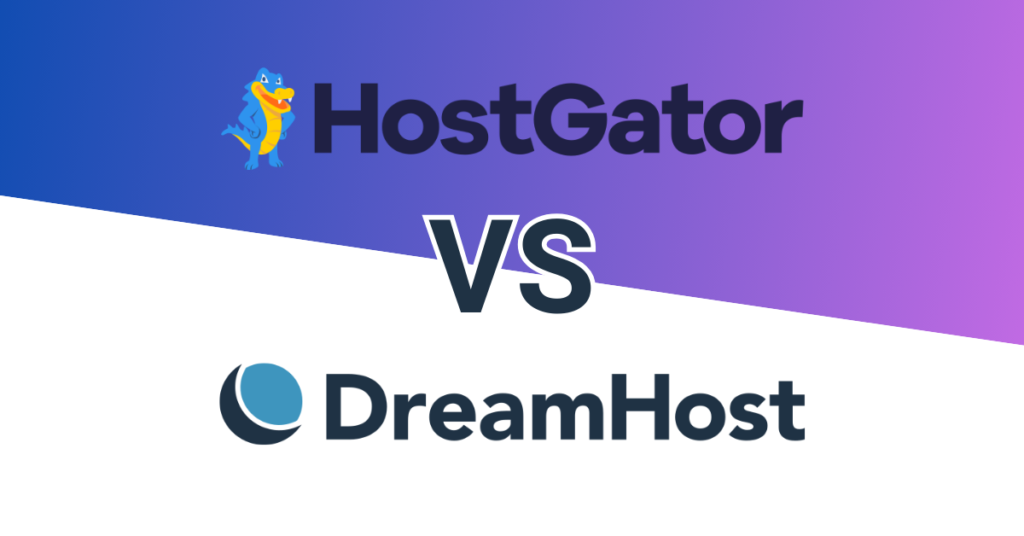When deciding between DreamHost vs Bluehost for your web hosting needs, it’s important to understand how these two popular providers stack up against each other. Whether you’re starting a personal blog, building an online store, or looking to scale a growing business, choosing the right hosting platform is critical. In this post, we’ll compare DreamHost and Bluehost across various categories like pricing, performance, e-commerce support, and more to help you make an informed decision
Table of Contents
Company Overview
When comparing DreamHost vs Bluehost, it’s important to understand the background and reputation of each company, as this can influence your decision based on experience and trustworthiness in the industry.
DreamHost
DreamHost was founded in 1997 and has since grown into one of the most trusted web hosting providers. With over 1.5 million websites under its management and hosting services that include shared, VPS, dedicated, and WordPress hosting, DreamHost is especially known for its commitment to open-source projects like WordPress. The company has a strong reputation for offering reliable hosting solutions with a focus on privacy, flexibility, and security.
One of DreamHost’s standout features is its commitment to customer privacy and transparency. They offer a 100% uptime guarantee, which is a rare promise in the hosting industry. In addition, DreamHost is independently owned, which gives it a bit more flexibility to prioritize customer satisfaction over investor demands.
Bluehost
Bluehost was founded in 2003 and quickly became one of the largest hosting companies globally. It is part of The Newfold Digital Group, a parent company that also owns several other hosting brands. Bluehost is particularly well-known for its WordPress hosting services, being officially recommended by WordPress.org since 2005.
Bluehost hosts over 2 million websites worldwide, making it a popular choice for beginners and small businesses looking for affordable and reliable hosting. The company offers a wide range of hosting services, including shared, VPS, dedicated, and specialized WordPress hosting. Bluehost is widely recognized for its easy-to-use platform and integration with WordPress, making it an excellent choice for new website owners or those focused on WordPress websites.
Pricing and Plans
When comparing DreamHost vs Bluehost, pricing and the variety of hosting plans available are major factors to consider. Both providers offer competitive options, but the differences in their pricing structures and features can help you decide which is the better fit for your needs.
DreamHost Pricing and Plans
DreamHost offers several types of hosting plans: shared, VPS, dedicated, cloud and managed WordPress hosting. Their pricing is straightforward, with no hidden fees, and they often provide discounts for new customers.
- Shared Hosting: Starts at $2.59 per month (regular price $5.99). This plan is ideal for small websites or blogs, providing unlimited traffic and a free domain for the first year.
- VPS Hosting: Starts at $10 per month (regular price $24.99). This is a great option for users who need more resources and flexibility. It includes SSD storage and scalable RAM.
- Dedicated Hosting: Starts at $165 per month (regular price $165). Dedicated hosting is best for large websites with high traffic that require maximum performance.
- Managed WordPress Hosting (DreamPress): Starts at $11.99 per month (regular price $19.99). DreamHost’s WordPress hosting includes automated updates, enhanced security, and expert WordPress support.
- Cloud Hosting (DreamCompute): Starts at $4.50 per month (regular price $4.50). DreamHost’s cloud hosting solution provides root access and is highly scalable, allowing users to pay only for the resources they use. It’s ideal for developers or those needing a flexible, scalable solution.
DreamHost does not offer traditional tiered pricing like many hosting providers. Instead, they provide fewer plans with more robust features included in each.
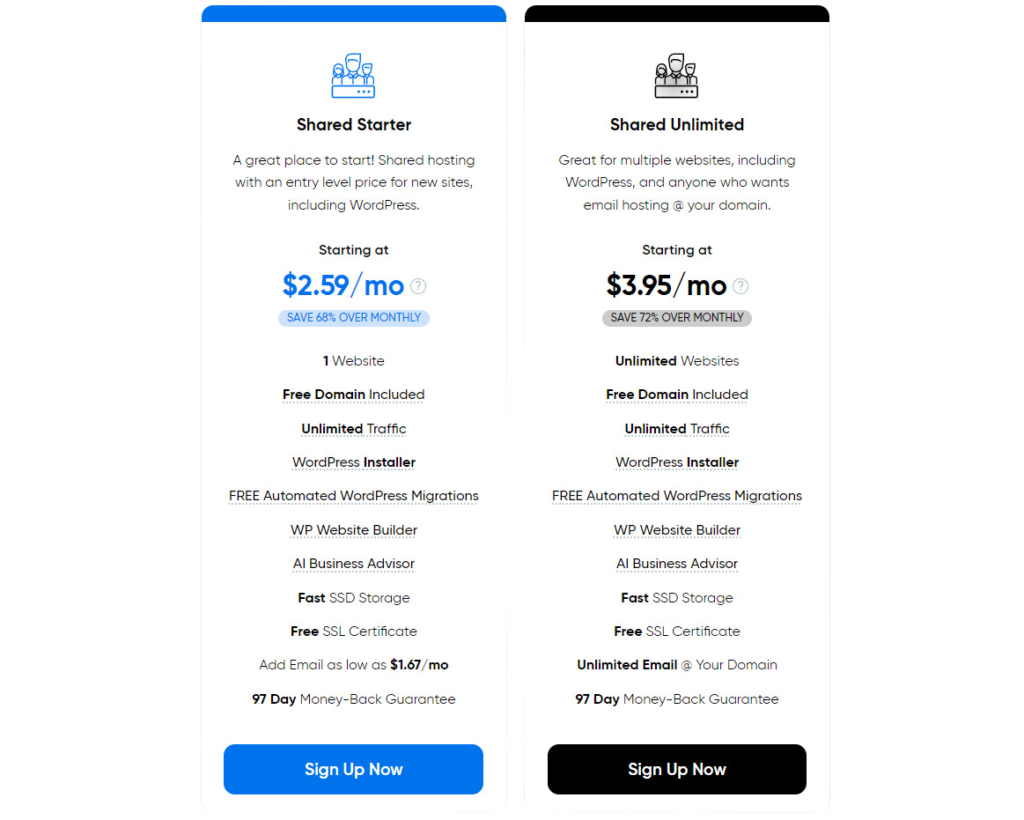
Bluehost Pricing and Plans
Bluehost is known for offering a wide range of hosting plans with tiered pricing, making it suitable for beginners and businesses alike. Bluehost frequently offers promotions for new customers, often making their starting prices more attractive.
- Shared Hosting (WordPress Hosting): Starts at $2.95 per month (regular price $11.99). Bluehost’s most affordable option is great for beginners and includes a free domain, SSL certificate, and 24/7 support.
- VPS Hosting: Starts at $46.99 per month (regular price $65.99). Bluehost’s VPS hosting includes dedicated resources, full root access, enhanced control, and cPanel.
- Dedicated Hosting: Starts at $141.19 per month (regular price $188.79). This plan offers top performance for high-traffic websites with full root access and unmetered bandwidth.
- Cloud Hosting: Starts at $29.99 per month (regular price $79.99). Bluehost’s cloud hosting offers high availability through mirrored servers, ensuring your site remains online even in the event of hardware failure. With automatic failover, your data is instantly shifted to another server if issues arise, making it an excellent option for businesses that require reliability and scalability.
Bluehost’s shared hosting is often marketed as a beginner-friendly solution due to its low initial cost and extensive support. However, prices tend to rise significantly after the first term, so keep this in mind when making a decision.
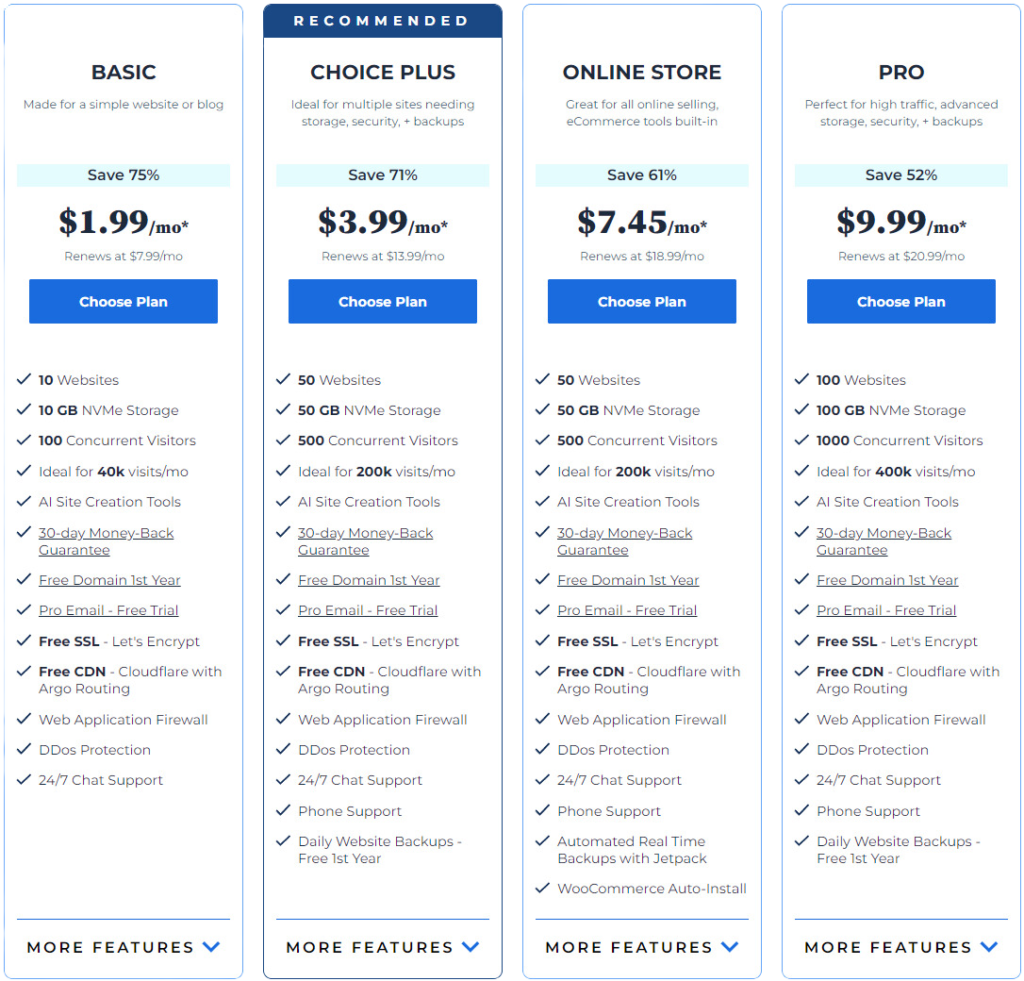
Key Differences
When comparing DreamHost vs Bluehost on pricing, it’s clear that DreamHost offers more simplified pricing, whereas Bluehost’s tiered system provides more options for different needs. DreamHost tends to have lower renewal rates, while Bluehost often offers deep discounts upfront but increases prices after the first term.
Performance and Uptime
When comparing DreamHost vs Bluehost, performance and uptime are crucial factors to evaluate, especially if you’re running a business or a high-traffic website. Both providers claim excellent performance, but there are notable differences in their infrastructure and guarantees.
DreamHost Performance and Uptime
DreamHost boasts a 100% uptime guarantee, which is rare among web hosting providers. This means that if your website experiences downtime, you’re eligible for compensation based on the amount of time your site was unavailable. DreamHost’s uptime guarantee is backed by redundant infrastructure and advanced monitoring to ensure high availability.
In terms of performance, DreamHost utilizes SSD (Solid State Drives) on all their servers, which significantly improves load times and overall speed compared to traditional hard drives. DreamHost also offers a content delivery network (CDN) option, which helps ensure fast load times for visitors worldwide by distributing content across multiple data centers.
Bluehost Performance and Uptime
Bluehost promises a 99.95% uptime guarantee, which is standard for most web hosting providers. While slightly lower than DreamHost’s promise, this is still a reliable guarantee for most users. Bluehost also has an extensive network of servers and redundant infrastructure to minimize downtime.
For performance, Bluehost also uses SSD storage across all of its plans, offering faster page loading times than traditional drives. In addition, Bluehost’s cloud hosting option provides automatic failover, meaning if one server fails, your site is automatically shifted to another to prevent downtime. This makes it a great option for users who need enhanced reliability.
Key Differences in Performance and Uptime
When comparing DreamHost vs Bluehost on performance and uptime, DreamHost’s 100% uptime guarantee sets it apart, while Bluehost’s 99.95% uptime promise is more typical for the industry. Both providers use SSD storage to enhance website speed, but Bluehost’s automatic failover on cloud hosting adds an extra layer of reliability, especially for uptime-critical websites.
Ease of Use and User Interface
When comparing DreamHost vs Bluehost, ease of use and the user interface play a significant role, especially for beginners and non-technical users. Both hosting providers offer user-friendly tools and dashboards, but there are some important differences in how they approach usability.
DreamHost Ease of Use and Interface
DreamHost uses a custom-built control panel rather than the industry-standard cPanel. While this might be unfamiliar to some users, it’s designed to be intuitive and easy to navigate. DreamHost’s control panel allows users to manage domains, hosting, email, and billing from a single location, making it a streamlined experience for new users.
One benefit of DreamHost’s interface is its clean, minimalist design, which reduces clutter and makes essential functions easy to find. It’s particularly useful for users who want to manage their hosting without dealing with overly complicated features. However, for users who are used to cPanel, there might be a slight learning curve.
Bluehost Ease of Use and Interface
Bluehost, on the other hand, uses the widely popular cPanel, integrated with its own dashboard to simplify the experience. This is a big advantage for users who are already familiar with cPanel, as it’s one of the most commonly used control panels in the hosting industry. Bluehost’s interface is designed with beginners in mind, featuring a guided setup process that makes it easy to launch a new website.
Bluehost also includes a one-click WordPress installation feature, making it a popular choice for WordPress users. The overall interface is intuitive and beginner-friendly, with tooltips and prompts to help users navigate the system. The combination of cPanel’s reliability and Bluehost’s customizations make managing a website straightforward, even for non-technical users.
Key Differences in Ease of Use
When comparing DreamHost vs Bluehost on ease of use, the main difference is the control panel. DreamHost’s custom control panel offers simplicity and a clean design, but may require some adjustment for users familiar with cPanel. Bluehost’s use of cPanel, paired with its beginner-friendly features, makes it an ideal choice for users who prefer a familiar interface or need help getting started quickly.
Customer Support
Customer support is an important factor to consider when choosing a web hosting provider, especially if you’re new to hosting or managing a business-critical website. When comparing DreamHost vs Bluehost, both companies offer a range of support options, but they differ in availability, response times, and support channels.
DreamHost Customer Support
DreamHost offers 24/7 support through email and live chat, though phone support is not included by default. Instead, DreamHost offers call-back support as an additional paid service. This might be a drawback for users who prefer immediate phone support. However, their live chat is responsive, and they have a comprehensive ticketing system for more complex issues.
DreamHost also has an extensive knowledge base and community forums that allow users to find solutions on their own. The knowledge base covers a wide range of topics, including tutorials for beginners and advanced troubleshooting guides. This self-help resource is valuable for those who prefer solving problems independently.
Bluehost Customer Support
Bluehost is well-known for its excellent customer support, offering 24/7 availability via live chat, phone, and email. Their phone support is particularly strong, which is ideal for users who prefer speaking directly to a support agent when issues arise. Bluehost also has a dedicated team for WordPress-related support, which can be particularly useful for those hosting WordPress websites.
In addition to their direct support channels, Bluehost provides a large knowledge base with guides, how-tos, and FAQs. Their extensive support options make Bluehost a more hands-on option for users who need frequent assistance or prefer immediate help.
Key Differences in Customer Support
When comparing DreamHost vs Bluehost in terms of customer support, Bluehost offers more options for direct assistance, including 24/7 phone support, which DreamHost lacks unless you pay extra. DreamHost focuses more on self-help resources like its knowledge base, making it better for users who prefer solving issues independently. Bluehost’s broader range of support options, especially for WordPress users, makes it more accessible for users who need constant support.
Security Features
When evaluating DreamHost vs Bluehost, security features are critical, especially for websites handling sensitive information or online transactions. Both DreamHost and Bluehost offer strong security options, but there are some differences in their approach and what’s included in their hosting packages.
DreamHost Security Features
DreamHost places a strong emphasis on security and privacy. Every DreamHost plan includes a free SSL certificate, which encrypts data between your website and its visitors, a standard must-have for all websites today. Additionally, DreamHost provides built-in firewalls and anti-malware tools to protect your site from potential threats.
DreamHost also offers daily automated backups on its managed WordPress hosting plans (DreamPress) and weekly backups on other hosting plans. For added security, DreamHost provides domain privacy for free, which helps prevent your personal information from being exposed through public WHOIS databases.
One notable feature of DreamHost is its commitment to privacy. DreamHost has a clear stance against handing over user data without proper legal procedures, making it a solid choice for users who prioritize privacy.
Bluehost Security Features
Bluehost also provides a comprehensive set of security features, including a free SSL certificate with all hosting plans. Bluehost’s plans include built-in SiteLock security, which offers daily malware scanning and removal, ensuring that your site stays protected against common threats like malware and viruses.
In addition to malware protection, Bluehost offers CodeGuard, which provides daily backups and one-click restore options for your website. This feature is particularly useful if your site experiences any issues or attacks. Bluehost also includes domain privacy on some plans, though it’s typically an add-on for lower-tier plans.
Bluehost’s integration with Cloudflare helps protect sites against DDoS (Distributed Denial of Service) attacks, which can overload your site with traffic and make it unavailable. This is an important feature for businesses that cannot afford any downtime.
Key Differences in Security
When comparing DreamHost vs Bluehost in terms of security, both provide essential features like free SSL certificates and malware protection. However, DreamHost includes domain privacy for free with all plans, while Bluehost charges for this feature on its lower-tier plans. Bluehost also offers additional security tools like SiteLock and CodeGuard for daily malware scanning and backups, making it slightly more comprehensive for users seeking advanced protection.
Website Builder and Tools
When comparing DreamHost vs Bluehost, the available website building tools and additional resources play a significant role in determining which hosting provider might suit your needs best. Both companies offer different tools to help users create and manage their websites, but there are key differences in what they provide.
DreamHost Website Builder and Tools
DreamHost offers its own custom website builder, called Remixer, which is designed for beginners who want a simple and quick way to build websites. Remixer includes drag-and-drop functionality, allowing users to customize their site without needing to know any coding. This tool is perfect for users who need a straightforward solution to launch a personal or small business website. However, Remixer is somewhat limited compared to more feature-rich website builders, making it less ideal for those looking for advanced customization.
In addition to Remixer, DreamHost offers seamless integration with WordPress, one of the most popular website-building platforms in the world. With one-click WordPress installation and managed WordPress hosting (DreamPress), DreamHost is a strong option for users looking to build a WordPress site. DreamHost also supports a variety of other CMS platforms, like Joomla and Drupal, providing flexibility for advanced users.
Bluehost Website Builder and Tools
Bluehost offers a more robust set of website building tools. Their Bluehost Website Builder is a drag-and-drop builder that is integrated with WordPress, making it easy for users to customize their WordPress sites without needing technical expertise. This builder is a great option for beginners who want the power of WordPress combined with the ease of drag-and-drop functionality.
Bluehost is officially recommended by WordPress.org, which speaks to its reliability for WordPress users. Like DreamHost, Bluehost offers one-click WordPress installation, along with access to thousands of WordPress themes and plugins to customize your site. In addition, Bluehost includes integration with WooCommerce, making it easier to set up an online store on WordPress.
Bluehost also provides access to other CMS platforms and has extensive compatibility with website management tools, making it a versatile option for different types of users.
Key Differences in Website Builder and Tools
When comparing DreamHost vs Bluehost, Bluehost stands out with its powerful drag-and-drop website builder integrated directly with WordPress, giving users more control over their WordPress site without needing to code. DreamHost’s Remixer is simpler and may be better suited for users who don’t need advanced features. However, DreamHost’s one-click WordPress installation and managed WordPress hosting options make it a strong contender for WordPress enthusiasts.
WordPress Hosting
When comparing DreamHost vs Bluehost, WordPress hosting is a critical area to evaluate, especially since both providers are widely recognized for their WordPress offerings. Each host has features specifically designed to enhance WordPress websites, but there are key differences in pricing, performance, and management options.
DreamHost WordPress Hosting
DreamHost offers specialized managed WordPress hosting through its DreamPress plans. DreamPress is optimized for WordPress websites, providing features like automatic updates, enhanced security, and optimized performance. DreamHost’s managed WordPress hosting includes server-level caching, making websites faster without requiring additional plugins.
One-click WordPress installation is available on all DreamHost plans, making it easy for beginners to get started. Additionally, DreamHost supports unlimited WordPress sites on its higher-tier plans. DreamPress users also benefit from daily automated backups, built-in caching, and a free SSL certificate.
DreamHost is also known for being a strong advocate for open-source projects, which aligns with the ethos of WordPress. They offer unlimited bandwidth and storage for most WordPress hosting plans, providing flexibility as your site grows.
Bluehost WordPress Hosting
Bluehost is officially recommended by WordPress.org, which gives it a significant edge for users who are specifically looking for a WordPress hosting provider. Bluehost offers a variety of WordPress hosting plans, ranging from standard shared hosting with one-click WordPress installation to fully managed WordPress hosting through its WP Pro plans.
Bluehost’s WP Pro plans are designed for WordPress websites that need advanced performance and security. These plans include features like malware protection, daily backups, staging environments, and advanced SEO tools. Like DreamHost, Bluehost’s WordPress hosting plans come with a free SSL certificate and automatic WordPress updates to keep your site secure and up-to-date.
For e-commerce users, Bluehost integrates directly with WooCommerce, offering tailored plans for online stores that need WordPress functionality with the ability to sell products easily.
Key Differences in WordPress Hosting
When comparing DreamHost vs Bluehost in WordPress hosting, DreamHost’s DreamPress plans are optimized for speed and simplicity, making it a good choice for users who want fast, managed WordPress hosting with minimal hassle. Bluehost, on the other hand, offers more flexibility with its WP Pro plans, plus the added benefit of being officially recommended by WordPress.org. For users focused on WordPress e-commerce sites, Bluehost’s WooCommerce integration might make it the better choice.
E-Commerce Support
When comparing DreamHost vs Bluehost, one critical area for many users is e-commerce support. Both hosting providers offer a range of features tailored to help users set up and manage online stores, but the tools and integrations they provide differ slightly, catering to different types of e-commerce needs.
DreamHost E-Commerce Support
DreamHost offers strong support for e-commerce through its compatibility with popular platforms like WooCommerce. WooCommerce, one of the most widely-used e-commerce plugins for WordPress, is fully supported and can be easily installed on DreamHost’s managed WordPress hosting plans (DreamPress). DreamHost also provides a free SSL certificate with all plans, which is crucial for encrypting transactions and securing customer data—essential features for any e-commerce website.
Additionally, DreamHost’s hosting environment is optimized for high performance, ensuring that e-commerce sites load quickly and can handle traffic spikes during peak sales periods. DreamHost’s built-in caching and scalable VPS or dedicated hosting options also ensure that your online store can grow without experiencing slowdowns or downtime.
For users who need advanced customization or are running larger stores, DreamHost supports custom integrations and advanced security measures. Users can also set up payment gateways and manage inventory easily with WooCommerce, making DreamHost a good option for those familiar with WordPress and WooCommerce.
Bluehost E-Commerce Support
Bluehost also offers excellent support for e-commerce, with one-click integration for WooCommerce. In fact, Bluehost provides specialized WooCommerce hosting plans that are specifically designed to help users set up online stores quickly and efficiently. These plans come pre-installed with WooCommerce, and they include free SSL certificate bandwidth—essential for running a secure and scalable online store.
Bluehost’s e-commerce plans are especially beginner-friendly, offering guided setup, along with features like automatic WordPress and WooCommerce updates to ensure your store stays secure and up-to-date.
Bluehost’s integration with payment gateways, built-in marketing tools, and analytics features also help store owners manage sales and promote their products more effectively. Whether you’re running a small shop or a larger online business, Bluehost provides the scalability needed to grow.
Key Differences in E-Commerce Support
When comparing DreamHost vs Bluehost in terms of e-commerce support, both providers offer strong support for WooCommerce and provide essential security features like SSL certificates. However, Bluehost’s specialized WooCommerce hosting plans make it a more seamless solution for beginners looking for a quick and easy way to start an online store. DreamHost, on the other hand, offers greater flexibility for users who need more customization and performance optimization, especially for larger or more complex stores.
Scalability and Growth
When comparing DreamHost vs Bluehost, scalability is a crucial factor to consider, especially for businesses or websites that plan to grow over time. Both providers offer options that cater to expanding websites, but their approaches to scalability and growth support differ.
DreamHost Scalability and Growth
DreamHost is built to handle the growth of websites of all sizes, from small blogs to large e-commerce stores. One of DreamHost’s biggest strengths is its ability to easily scale your hosting plan as your website grows. DreamHost offers a variety of hosting types, including shared, VPS, and dedicated hosting, allowing you to upgrade seamlessly without migrating to another provider.
For users starting with shared hosting, DreamHost makes it easy to move up to VPS or dedicated hosting as your traffic increases. VPS hosting comes with scalable resources such as RAM and SSD storage, which can be adjusted as your needs evolve. DreamHost also offers cloud hosting (DreamCompute) for businesses that require even more flexibility, allowing you to pay only for the resources you use.
Another key aspect of DreamHost’s scalability is its commitment to unlimited bandwidth and storage on most plans. This means that as your site traffic and content grow, you won’t have to worry about running into caps or extra fees. For websites experiencing sudden spikes in traffic, DreamHost’s infrastructure is designed to handle increased demand without performance issues.
Bluehost Scalability and Growth
Bluehost is also well-equipped to handle the growth of websites, offering a range of hosting plans designed to scale with your needs. Bluehost provides shared hosting for beginners, but it also offers VPS and dedicated hosting as upgrade options for users who outgrow their initial plan. Each of these plans allows for easy scalability, ensuring that your website’s growth doesn’t lead to technical difficulties or downtime.
For e-commerce websites or high-traffic blogs, Bluehost’s cloud hosting option is especially useful. Cloud hosting enables automatic scaling, meaning that your website can handle traffic spikes without you needing to manually upgrade resources. This is ideal for businesses that experience seasonal fluctuations in traffic or anticipate rapid growth.
Bluehost’s integration with WordPress also makes it a strong choice for websites that plan to expand. As one of the officially recommended hosts by WordPress.org, Bluehost supports easy migration and upgrades within the WordPress ecosystem, making it simple for WordPress users to scale their websites.
Key Differences in Scalability and Growth
When comparing DreamHost vs Bluehost on scalability and growth, both providers offer flexible plans that allow users to scale their hosting as their website traffic increases. DreamHost stands out for its focus on cloud hosting and unlimited bandwidth, which provides flexibility for users with unpredictable traffic patterns. Bluehost, on the other hand, shines with its cloud hosting automatic scaling feature and seamless upgrades within the WordPress ecosystem, making it ideal for users who want a hands-off approach to scaling.
Domain Services
When evaluating DreamHost vs Bluehost, the domain services offered by each provider can play a crucial role in your hosting decision, especially if you want to manage both your hosting and domains in one place. Both DreamHost and Bluehost provide domain registration and management services, but they differ in pricing, features, and flexibility.
DreamHost Domain Services
DreamHost offers a comprehensive suite of domain services, allowing users to register, manage, and transfer domains easily. When you sign up for most of DreamHost’s hosting plans, you get a free domain for the first year, which includes domain privacy protection at no additional cost. Domain privacy ensures that your personal information, such as your name and contact details, is kept private from WHOIS lookup databases—a valuable feature that DreamHost includes for free.
DreamHost offers a wide variety of domain extensions (TLDs) to choose from, including popular options like .com, .net, and .org, as well as newer extensions like .tech and .io. DreamHost also supports bulk domain registrations, making it a suitable choice for users who need to manage multiple domains.
In terms of domain management, DreamHost provides a straightforward control panel that allows you to configure DNS settings, set up email forwarding, and manage subdomains. DreamHost’s interface is designed to make domain management simple, even for non-technical users. Additionally, transferring domains to DreamHost is a hassle-free process with step-by-step guidance available in their knowledge base.
Bluehost Domain Services
Bluehost also offers a robust set of domain services, with a free domain included for the first year on most hosting plans. Like DreamHost, Bluehost provides domain privacy protection, but this is available as a paid add-on for users who select lower-tier plans. For users on premium plans, domain privacy is included, helping keep personal information safe from public WHOIS records.
Bluehost offers a wide selection of TLDs, including traditional domains like .com and .net, and more modern extensions such as .website and .store. Bluehost’s domain pricing is competitive, and they often run promotions offering discounts on new domain registrations.
The domain management tools provided by Bluehost are intuitive and allow for easy DNS management, email forwarding, and subdomain setup. Transferring domains to Bluehost is also straightforward, with clear instructions provided during the process.
Key Differences in Domain Services
When comparing DreamHost vs Bluehost in terms of domain services, both providers offer a free domain for the first year with most hosting plans. DreamHost stands out for including free domain privacy protection with all domain registrations, whereas Bluehost offers this feature as a paid add-on for lower-tier plans. Both providers offer a wide range of TLDs and simple management tools.
Refund Policy and Money-Back Guarantee
When comparing DreamHost vs Bluehost, the refund policy and money-back guarantee are important considerations for anyone trying out a new web hosting provider. Both DreamHost and Bluehost offer money-back guarantees, but there are differences in their terms, refund windows, and what is covered by these guarantees.
DreamHost Refund Policy and Money-Back Guarantee
DreamHost provides a generous 97-day money-back guarantee, which is one of the longest in the industry. This gives users over three months to test their hosting service and decide if it meets their needs. If you cancel your hosting plan within this period, DreamHost will issue a full refund, no questions asked. However, it’s important to note that the money-back guarantee only applies to shared hosting plans, and any fees associated with domain registration or additional services are non-refundable.
DreamHost’s 97-day guarantee applies to new users only, and it does not cover VPS, dedicated, or cloud hosting plans. Additionally, if you take advantage of DreamHost’s free domain offer when signing up, the domain registration fee will be deducted from your refund if you choose to cancel, though you will still retain ownership of the domain.
Bluehost Refund Policy and Money-Back Guarantee
Bluehost offers a standard 30-day money-back guarantee on its hosting plans. If you cancel your hosting service within the first 30 days, you will receive a full refund. If you cancel after the initial 30 days, you will receive a prorated refund for the remaining term of your hosting plan. However, similar to DreamHost, domain registration fees are non-refundable, and you will still own the domain if it was purchased through Bluehost.
Bluehost’s 30-day money-back guarantee applies to all hosting plans, including shared, VPS, and dedicated hosting, giving users more flexibility to test different types of hosting without losing their investment. The refund policy also covers most other services offered by Bluehost, but add-ons or third-party products may have different refund terms.
Key Differences in Refund Policies
When comparing DreamHost vs Bluehost on their refund policies and money-back guarantees, DreamHost clearly offers a longer trial period with its 97-day guarantee, but it is limited to shared hosting plans. Bluehost’s 30-day guarantee applies to a wider range of hosting plans, including VPS and dedicated hosting. Both providers offer refunds on hosting fees but exclude domain registration costs, with users retaining ownership of any domains they register.
Final Verdict
When it comes to choosing between DreamHost vs Bluehost, both hosting providers offer solid features, but the best choice ultimately depends on your specific needs and preferences.
If you’re looking for simplicity, privacy, and a longer money-back guarantee, DreamHost is a great option. Its 97-day money-back guarantee, free domain privacy on all plans, and commitment to open-source platforms like WordPress make it ideal for users who value privacy and flexibility. DreamHost’s unlimited bandwidth and storage also make it an excellent choice for users expecting their websites to grow over time.
On the other hand, Bluehost is a standout choice for WordPress users, especially beginners, due to its seamless WordPress integration and recommendation by WordPress.org. Bluehost’s beginner-friendly setup, 24/7 phone support, and specialized WooCommerce hosting plans make it a great option for users who want to build an online store. While Bluehost’s refund period is shorter, its wide range of hosting plans and scalability options make it a strong contender for users who need a more guided experience with robust e-commerce support.
In the end, both DreamHost and Bluehost provide reliable hosting services, but the decision comes down to whether you prioritize extended refund policies and privacy (DreamHost) or ease of use, WordPress integration, and beginner-friendly features (Bluehost). Assess your specific website goals, budget, and future growth needs to make the best decision for your project.